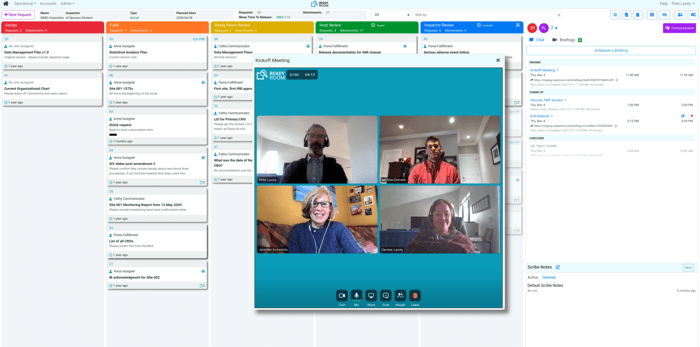- Storyboard development. Ready Room users can work on storyboards collaboratively via video briefings. The briefings interface sends invitations directly to their calendars so they won't miss a meeting.
- Interview practice. No need to come to the office - a mock interviewer can work face-to-face with interviewees via the picture-in-picture window while the interviewee consults storyboards to answer practice questions.
- Morning meetings and evening debriefs. All Ready Room inspection team users can be invited to meetings with a single click, which is much more efficient than sending a Zoom invitation to fifteen people. Non-Ready Room users can participate too, if the briefing host sends them the link containing the meeting invite. This way, ad hoc participants don't need to go through the effort of setting up a user name and password to contribute to a discussion.
- Virtual "back rooms." With so many remote subject-matter experts, it's useful to keep an audioconference going all day so the back-room team can exchange information. Briefings can last up to twelve hours. Users can turn off their cameras to save bandwidth or to each lunch off-camera.
- Remote interviews. An inspector on-site may need to interview a subject-matter expert remotely, or vice-versa, or both may be remote. If the inspector is logged into Ready Room, he or she can enter the interview without leaving the system. Inspectors who don't wish to log in to Ready Room can still participate while restricted to the video window. Inspectors are differentiated from other users so they can't be invited accidentally.
- Strategy sessions. Subject-matter experts can meet via video briefing to determine the best approach for responding to a particular question. Briefings can be edited mid-stream to add participants, as needed. Users can screen share to review documents.
- Interviewee prep. An inspection team member can meet with an interviewee before their interview to prepare them for the type of questions they'll be asked based on the inspection conduct thus far.
Ready Room Blog
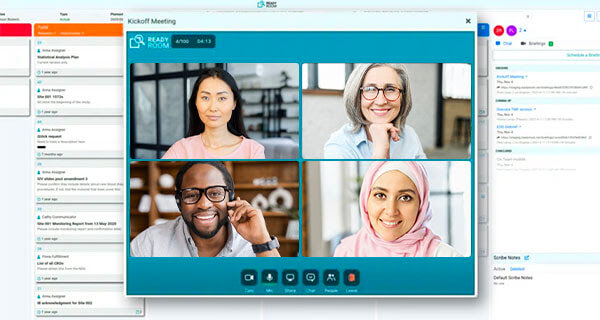
Debriefs, Interviews, and Virtual Rooms
Listen to article
Audio generated by DropInBlog's Blog Voice AI™ may have slight pronunciation nuances. Learn more
We are very excited to offer integrated video briefings in Ready Room. Travel is still a challenge, and we find that many inspection team members are still participating in mock and live inspections remotely. Integrated video briefings eliminate the need for a separate conferencing tool, reducing complexity. Simpler = less risky, which is what we like to hear when dealing with inspections.
Here are ways our customers use video briefings throughout their inspections:
Proven inspection management for the life Sciences industry
Biotech, pharmaceutical, medical device, CMOs, CROs, and laboratories big and small are getting ready with Ready Room.