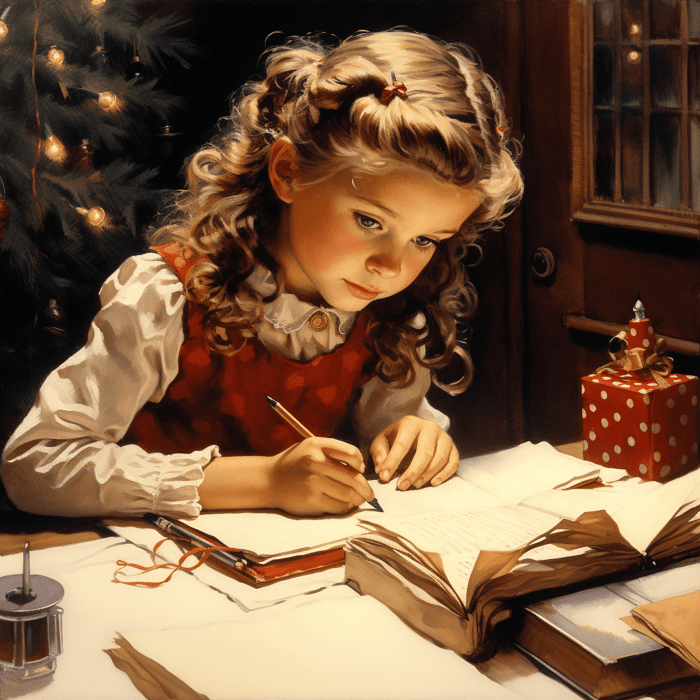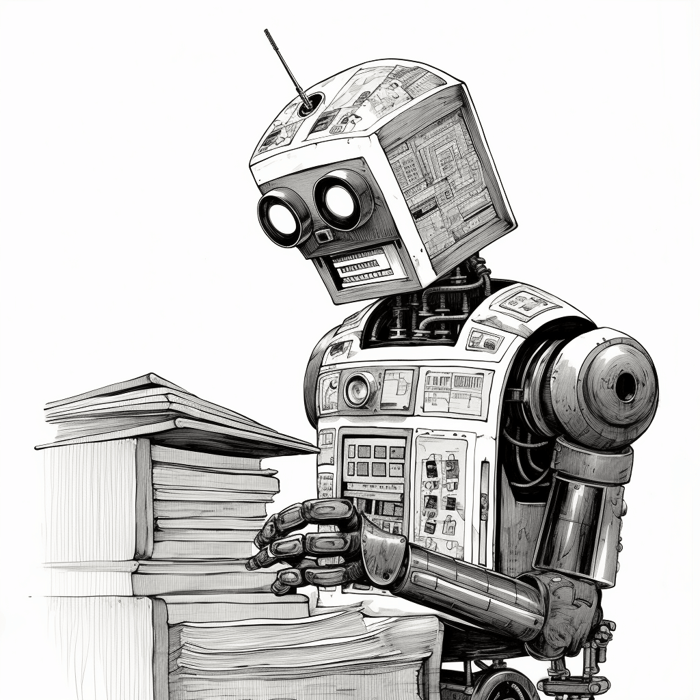We're back with a number of features and enhancements designed to make Ready Room more intuitive and easy to use.
Rapid File Viewing
We've made the Reviewer's life easier by adding the ability to sequentially view all of the documents attached to a request without having to close one then open another.
With this release, a user can simply click the Next and Previous buttons in the lower right hand corner of the viewer to see the next and previous attachment (in alphabetical order). The Previous and Next buttons will be disabled when you're viewing the first or last attachment, respectively. Note, there will be a slight delay as you move among attachments as it's necessary to shutdown and restart the viewer each time.

Rename Files
By request, we've added the ability to rename an attachment. There's a new 'Rename' column in the list of files attached to a request. Clicking it will pop up a simple dialog allowing you to rename the associated file. The new file name must be unique within the request. Renaming a file is captured in the audit log.

Full Size Response Editor
A while back, we added support for rich text in the formal response field. However, the "inline" rich text editor does not support all of the formatting options that a user might want in a response; in particular, tables. This forced users to create a new Word document and upload that rather than simply entering the response directly.
With this release, we support using the full rich text editor when authoring the formal response. To access the editor, simply click the "Full Size Editor" link near the response field. This will open the same rich text editor found in scribe notes and storyboards, temporarily obscuring the request data.
In order to keep the audit logs manageable, there is no auto-save. To save their edits, users can click either the "Save & Close" or the "Save & Continue" button. To abandon any changes, users can click the "Close without Saving" button. Every time the user saves the response, it will be captured in the audit log. However, all HTML will be stripped from the message, leaving only the text.

UI Enhancements
We continue to iterate on the Ready Room UI in order to make it more intuitive to users.
In this release, we replace the less-than-obvious icons to the left of each request component with vertical labels. In addition, instead of requiring users to click on the small edit icon to the right of a request component, you can now click anywhere on the component to edit it.
Additionally, a request now shows all data, even if it's blank, the "Complete" toggle for released requests has been moved to the lower right hand corner, and the viewer modal has been updated to look like all other modals and popups.

Bug Fixes
- A bug was introduced into the underlying web application framework that Ready Room relies on that could cause a user's screen to freeze if the network connection dropped. The framework creators fixed the bug, and we have upgraded accordingly.
- If a program had a large number of users, the storyboard assignee popup would not format correctly.
- Ctrl-Enter would not add a hard return in chat. This has been fixed and moved to Shift-Enter.