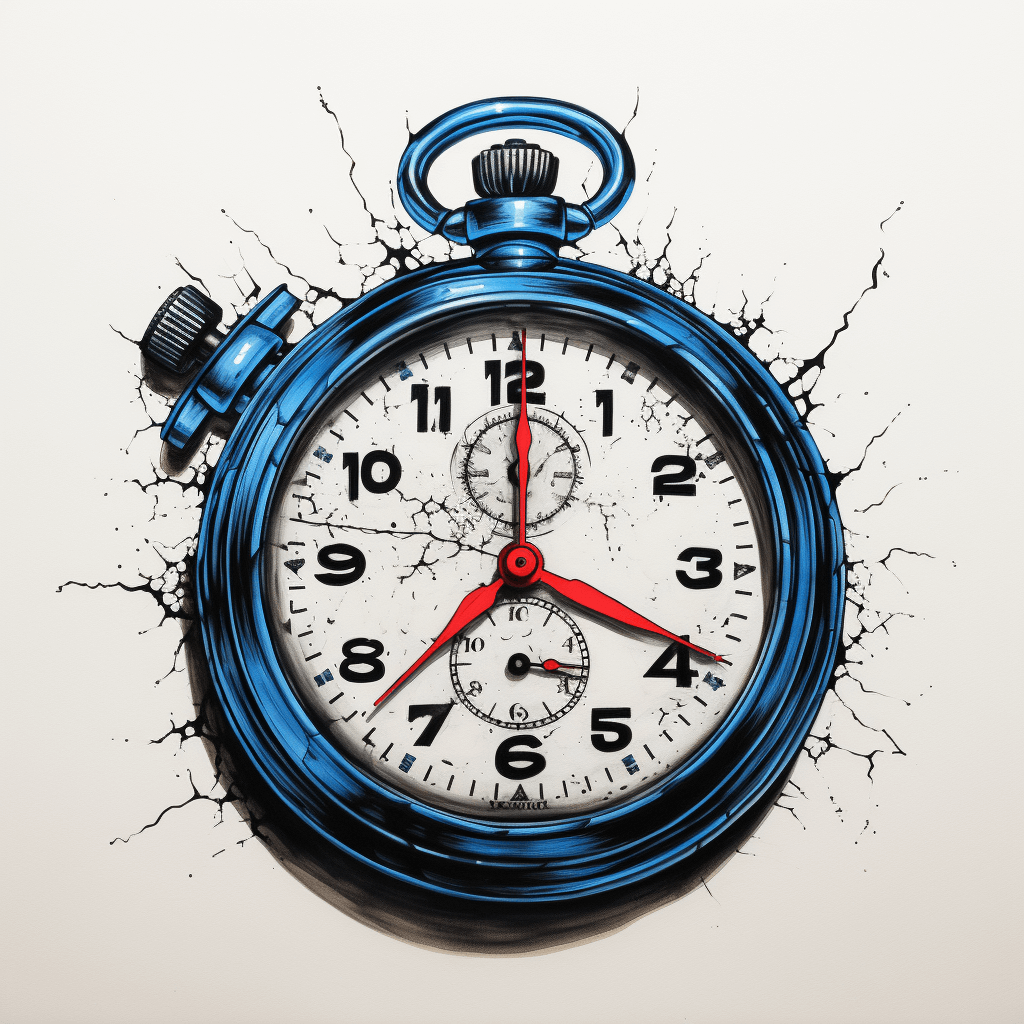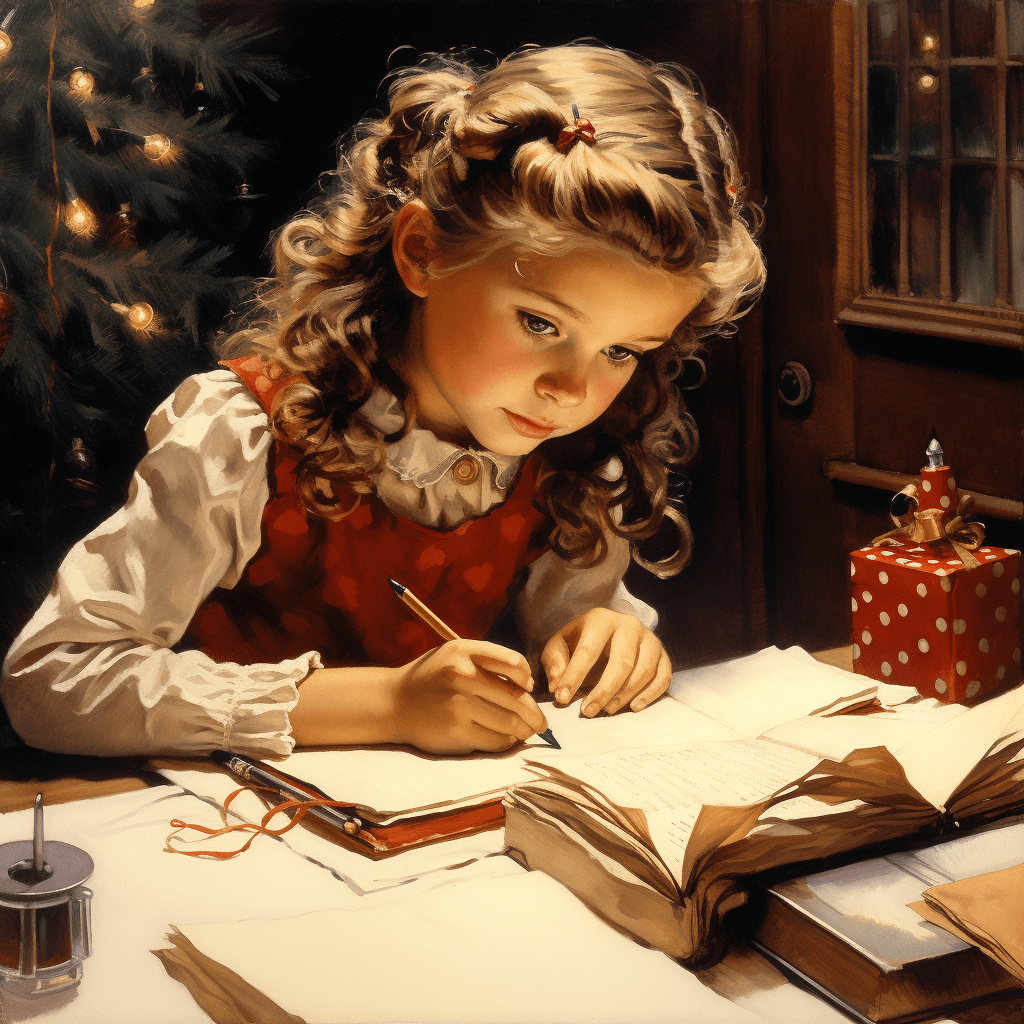There's nothing better than watching an inchoate inspection team evolve into a lean, mean inspection machine! Last week, we shared our appreciation for Ready Room features that are very helpful during inspections. This week, we want to share some inspection management tips our customers have honed through the fire of their very own mock and live inspections.
Hardware and Software
Have a dedicated computer in the front room for sharing presentations and other documents on a big screen, and another dedicated computer for the inspector. Both computers should have generic log-ins so there is no chance of email or messages popping up during presentations.
Have everyone on the team, including the two dedicated computers, install pending computer updates before the first inspection day, so they're not delayed while retrieving documents or (worse), while presenting.
If possible, set up a printer in the front room so requests for printed documents can be fulfilled immediately. If not possible, try to reserve a nearby printer for inspection use.
Have extra monitors for back-room staff. It's difficult to cross-check documents on a tiny laptop screen. One team found that desktop monitors were too bulky for their cramped back room, so they ordered portable monitors, which are lower-profile and can be carried in a laptop bag.
Small mice are also helpful for back-room staff so they don't have to get cramped fingers using a little laptop trackpad. Extra dongles are key for Mac users and other computers that no longer have USB-A ports.
Test all teleconference software before the inspection starts. Although we're all expert audio-visual technicians after years working at home, the on-site teleconferencing and presentation tools are different.
Once upon a time, inspections meant office supplies. With electronic records, there is little use for post-it notes and highlighters, but a stapler and some paper clips are helpful for printed requests.
Front Room Management
Introduce staff in the front room to the inspector so the inspector understands their roles in the inspection.
Define a process for having the back room request clarification from the front room. For one inspection we worked on, the team preferred to put comments with at-mentions to the Communicator in the request; the Communicator would then ask for clarification. For another inspection, the team preferred to put comments in the chat, which was monitored by a senior subject matter expert who then obtained clarifications as needed.
Have someone in the front room monitor the chat from the back room. In a recent inspection, we found the Communicator (the person capturing requests) and the Scribe (the person taking notes) were too busy to monitor the chat, so a senior subject matter expert performed that task.
Back Room Management
Have one person whose sole job is to keep requests moving. The Assigner could play this role, or it could be someone who doesn't have another job. This person will follow up on "stuck" tasks regularly and re-assign people to tasks as needed so work is divided evenly. They can also monitor the noise level in the back room and ask for quiet.
If you have extra hands, have someone in the back room monitor the scribe notes from the front room and call people's attention to important topics (like lunch).
For big requests, Fulfillers should anticipate tasks that could be done simultaneously and ask for additional resources. For example, if the inspector asks for a list of on-site versus remote visits. one person could check the visit log while another checks the monitoring visit reports. In Ready Room, additional resources can be added as collaborative Fulfillers, so it's clear that they're working on a task.
Have a few key team members in the back room, and send the rest to a nearby conference room to work. This keeps the noise level down. If one person outside the "inner circle" is getting assigned a lot of tasks, and it would be helpful to have them nearby, call them in.
Stick to the process. It's tempting to take shortcuts, but things go more smoothly when you work on the requests you're assigned, communicate through the proper channels, and follow the business rules the team has set up. Even if they take a few more minutes now, they'll save time later.
Request Management
Push back, politely, on requests from the inspector that will kill too many trees or take too much time to fulfill. It's fine to say, "That's about 1000 pages; would you like to see a sample from one site instead and then decide if you want to see more?"
If you get an assignment, a chat, or a comment, acknowledge it so other team members know that you received it. In Ready Room, audit trails help provide that assurance, but it's also helpful to see comments like "Working on it" or "I emailed the CMO at 1:00 p.m."
When responding to questions, add a response that summarizes the documents that are being presented or points out where in the document the question is answered. If the Host thinks the response is too much information, they can delete or rewrite it.
When the inspector asks for a list (for example, list of sites with screening and enrollment numbers, or list of IMP shipments with dates and quantities), ensure that the list provided has a header with the sponsor and study identifier, the source of the information, and the date the information was pulled.
Make document review easy on the inspector AND the inspection team. Rotate documents to the proper orientation before uploading them. Ensure document names include the study number, where multiple studies are involved. Rename documents using consistent naming conventions so they line up nicely. Use a numeric date format in file names (2025 01 07) so documents appear in chronological order instead of alphabetical order (07-JAN-2025).
Interviews
Have a presentation ready for each function with the functional area personnel, roles and responsibilities; vendor list; systems list; SOPs being followed for the study, organized by deliverable or activity; a list of documents generated as a result of each deliverable or activity; and oversight measures. This type of presentation can help the interviewee walk through functional processes in an organized fashion with the inspector, and it helps prevent confusion. Even if it's not used in the inspection, it's a great tool for interview practice.
Review audit trails for all systems used by your functional area in advance so you can show the inspector how initial entries, changes, and reasons for change are captured. This includes EDC, IRT, TMF, ePRO, CTMS, QMS - all the acronyms.
Bring your laptop to an interview so you can reference SOPs and TMF documents. Note - this is controversial! Almost every team I've ever worked with has forbidden team members from bringing laptops in the inspection room, and then by Day 3 it's a sea of screens. There's a persistent fear that the inspector will peek over your shoulder, demand to see your notes, or confiscate your computer, but for GCP inspections at least, inspectors seem to understand that the inspection will go more quickly if people don't have to leave the room to look up information.
Above all...
Take breaks! Inspections can be very intense. Every hour or so, take a short walk or get a coffee or snack, even if you don't need it. Calories are waived during inspections - it's in the Code of Federal Regulations.